Rodin Handbook
This work is sponsored by the Deploy Project
This work is sponsored by the ADVANCE Project
This work is licensed under a Creative Commons Attribution 3.0 Unported License
4.3.7 How can I export an Event-B Project?
Exporting a project is the operation by which you can construct automatically a “.zip" file containing the entire project. Such a file can be sent by email. Once received, an exported project can be imported (next section). It then becomes a project like the other ones which were created locally. In order to export a project, select it and then select on File  Export... from the menubar as indicated in Figure 4.2.
Export... from the menubar as indicated in Figure 4.2.
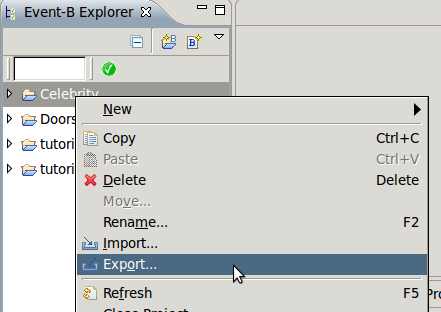
The Export wizard will pop up. In this window, select General  Archive File and click the Next
Archive File and click the Next  button. Specify the path and name of the archive file into which you want to export your project and finally select Finish. This menu sequence (and the various options) is a part of the Eclipse platform. For more information, refer to the Eclipse documentation.
button. Specify the path and name of the archive file into which you want to export your project and finally select Finish. This menu sequence (and the various options) is a part of the Eclipse platform. For more information, refer to the Eclipse documentation.